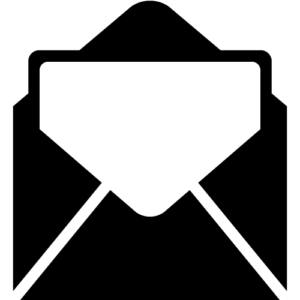
Postal
Postal is method of teaching the Master Series, WBS core curriculum, to Students seeking to know Jesus by mail.
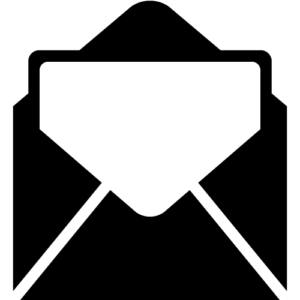
Postal is method of teaching the Master Series, WBS core curriculum, to Students seeking to know Jesus by mail.
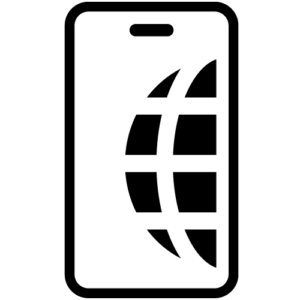
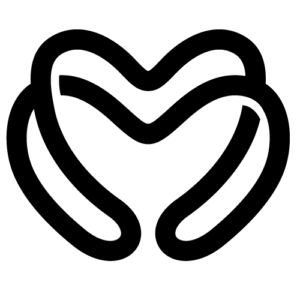
Mathetis is a platform for studying interactive Bible courses together in groups online.
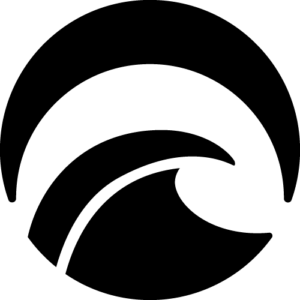
Ocean Bridge enhances correspondence between Study Helpers and international Students studying the printed Master Series by utilizing digital scanning technology.
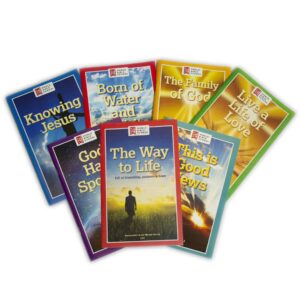

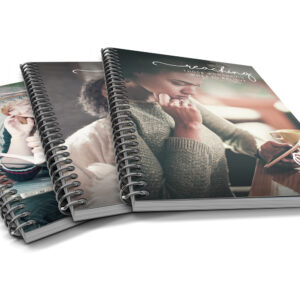
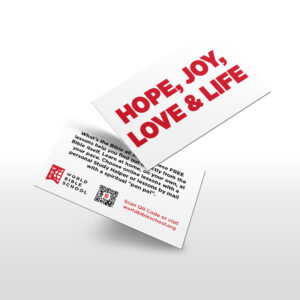

Mentoring in mission has been a part of my ministry life since I was trained

Introducing a new channel for podcasts produced by World Bible School. ACTION!

The WBS Library is all-digital. It will be dynamic, ever growing, attractively designed and practical,

Kelsey Taylor Cedar Park, Texas WBS Comptroller As we begin 2025, World Bible
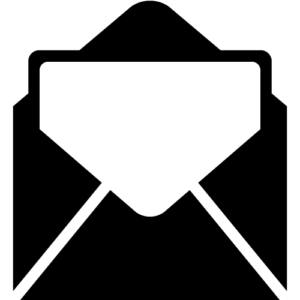
Postal is method of teaching the Master Series, WBS core curriculum, to Students seeking to know Jesus by mail.
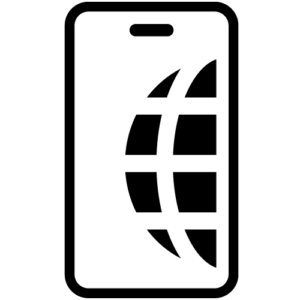
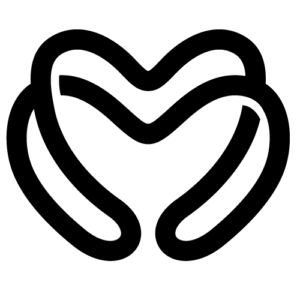
Mathetis is a platform for studying interactive Bible courses together in groups online.
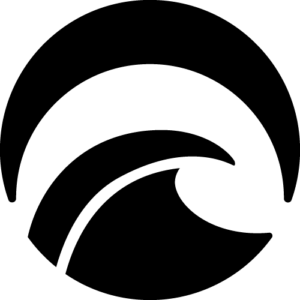
Ocean Bridge enhances correspondence between Study Helpers and international Students studying the printed Master Series by utilizing digital scanning technology.
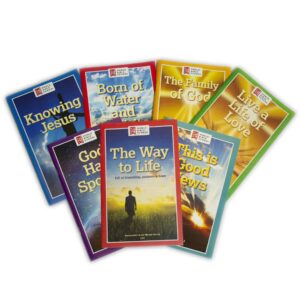

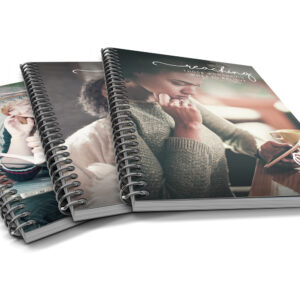
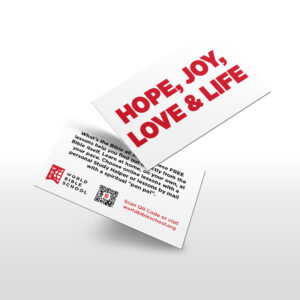

Mentoring in mission has been a part of my ministry life since I was trained

Introducing a new channel for podcasts produced by World Bible School. ACTION!

The WBS Library is all-digital. It will be dynamic, ever growing, attractively designed and practical,

Kelsey Taylor Cedar Park, Texas WBS Comptroller As we begin 2025, World Bible

Tim Yaeger
Birmingham, Alabama
Chief Information Officer
Imagine having the ability to start an online Bible study with anyone you meet— quickly, easily and in the moment. Instead of fumbling for a piece of paper or your business card, you can invite someone to study with you online directly from the WBS App. Whether you are on a plane, shopping in a store or chatting with your server at a restaurant, the WBS App brings personal evangelism to your fingertips. You can invite someone to start a WBS Bible study with you in just one click.
Here’s how it works:
1. Click “More” in the bottom menu.
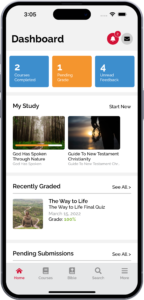
2. Show your personalized QR code to your prospective Student.

3. They can scan the QR code with their smartphone’s camera, which takes them directly to the WBS App where they can sign up.

Once they register, they become your Student—immediately. You do not have to adopt them from the Student Board. There is no risk of someone else adopting them first. You are automatically their personal Study Helper.
The WBS App also makes it easy to share a unique link via text, email or on any social media platform. Click on “Connect” in the “More” menu. Then click the link icon to copy your personal URL. Now you can paste and send a message with your personalized link to anyone.
To get started today, simply download the WBS App from the App Store or Google Play and log into your Study Helper account with your email and password.
If you are not an Online Study Helper, visit worldbibleschool.net/teach and apply today. Once approved, we will send you an email with instruction on how to set your password. Once set, you can download and log into the WBS App. For assistance, email us at help@worldbibleschool.net.
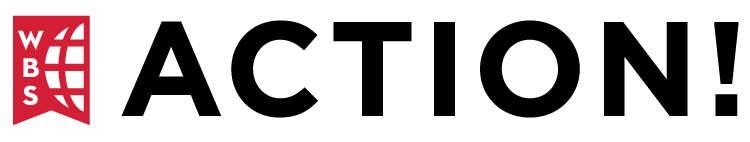
ACTION! is World Bible School's flagship publication. Read inspiring success stories, tips on how to share the Gospel with others and updates on WBS and its tools!

Mentoring in mission has been a part of my ministry life since I was trained to be a missionary in the Project Good News Program, overseen by the Hillsboro church of Christ in Nashville, Tennessee.

Introducing a new channel for podcasts produced by World Bible School. ACTION!
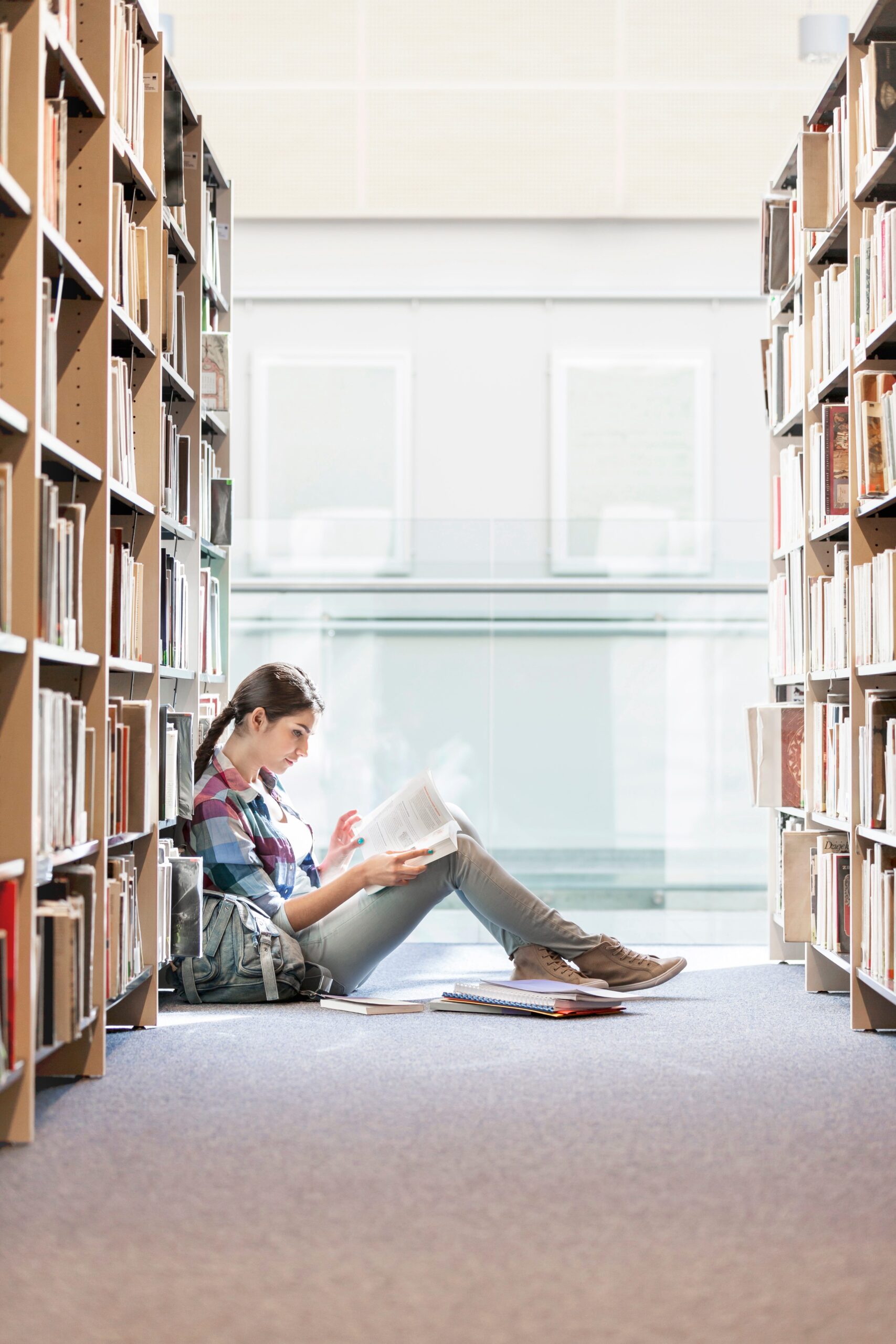
The WBS Library is all-digital. It will be dynamic, ever growing, attractively designed and practical, drawing readers to the Gospel and the call of discipleship in Jesus Christ.

Kelsey Taylor Cedar Park, Texas WBS Comptroller As we begin 2025, World Bible School is blessed to welcome two new members to our team. We are always encouraged
World Bible School | © All Rights Reserved | Privacy Policy | Powered by Ichthus.Digital
Order the NASB (1995) WBS Study Bible today.